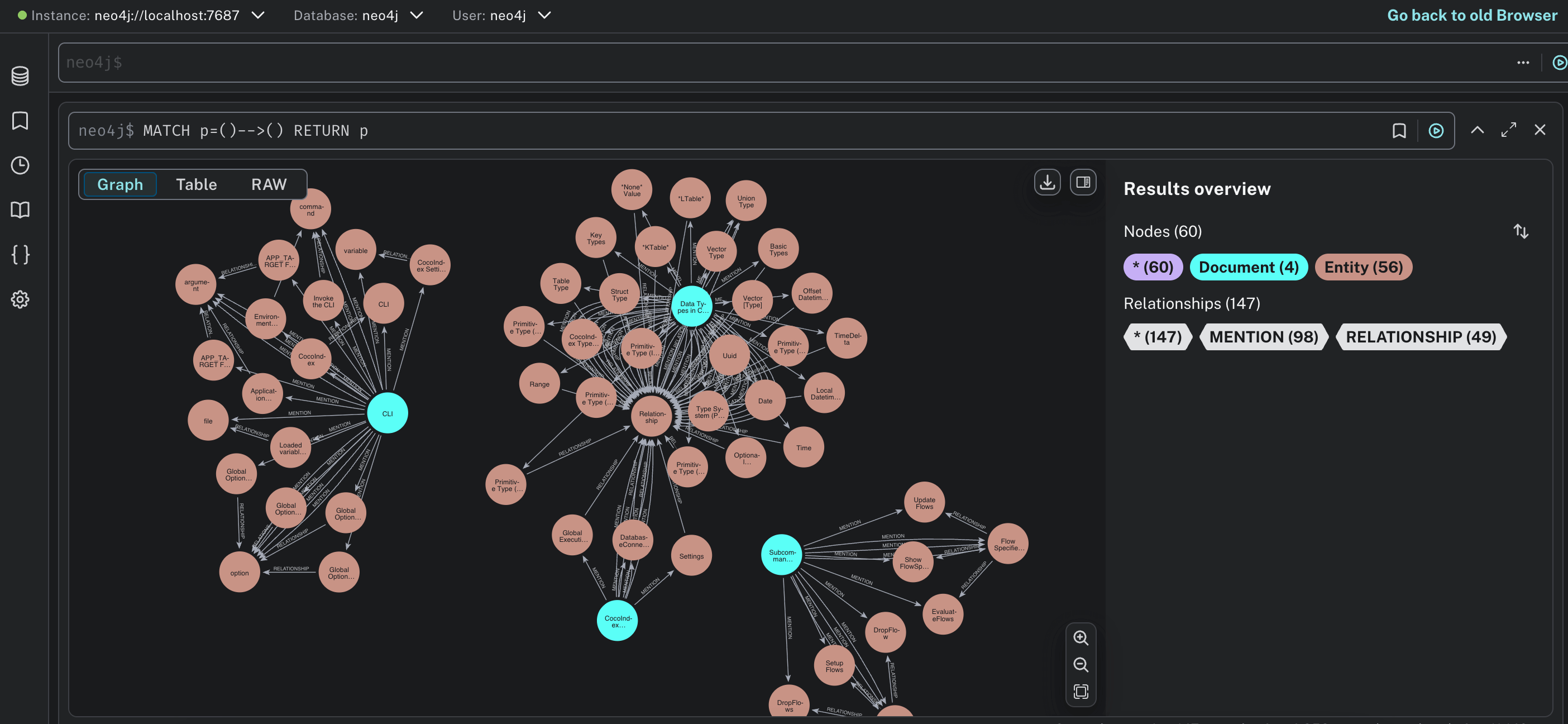Real-Time Knowledge Graph for Documents with LLM
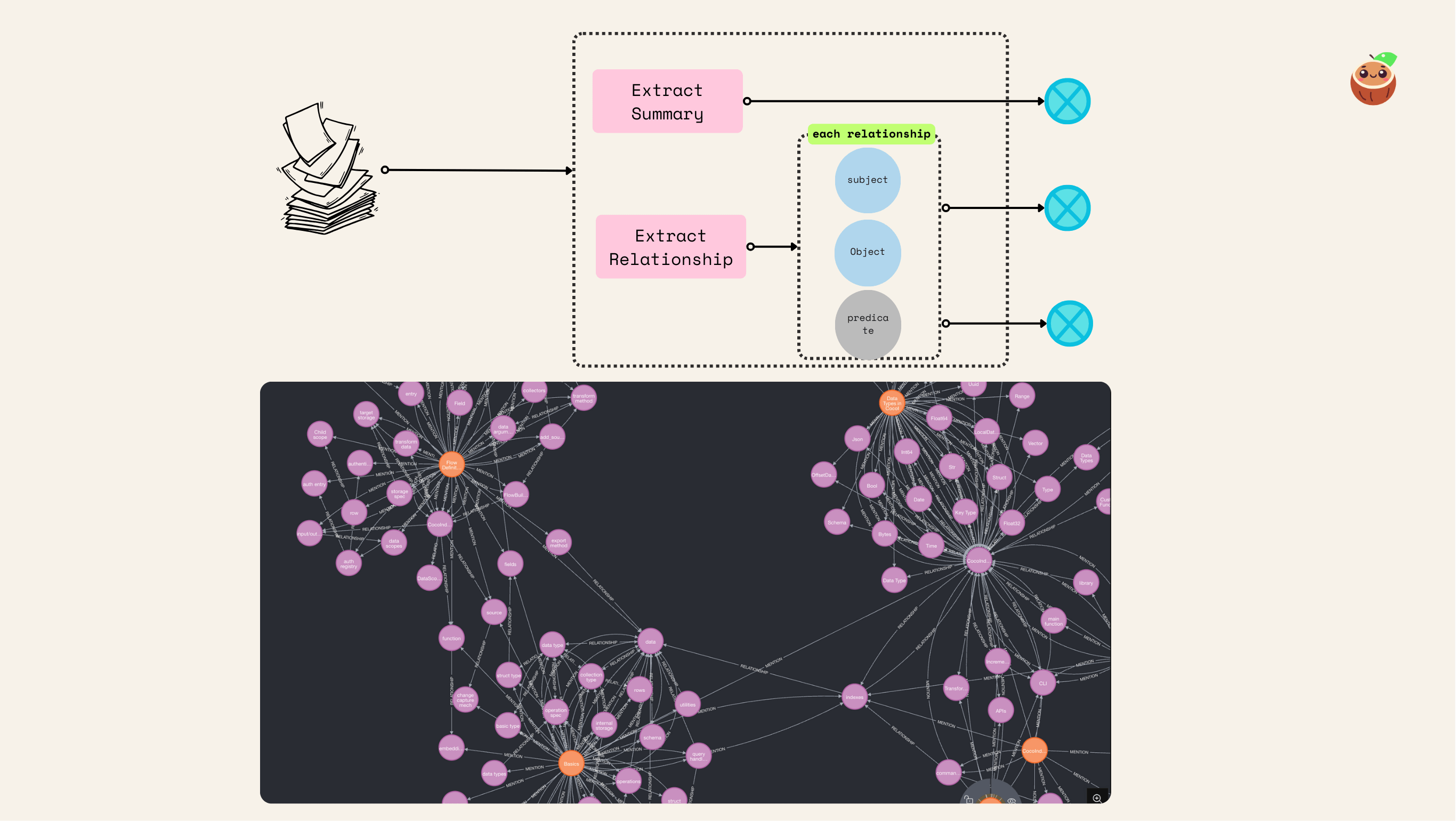
Overview
CocoIndex makes it easy to build and maintain knowledge graphs with continuous source updates. In this tutorial, we will use LLM to extract relationships between the concepts in each document, and generate two kinds of relationships:
- Relationships between subjects and objects. E.g., "CocoIndex supports Incremental Processing"
- Mentions of entities in a document. E.g., "core/basics.mdx" mentions
CocoIndexandIncremental Processing.
and then build a knowledge graph.
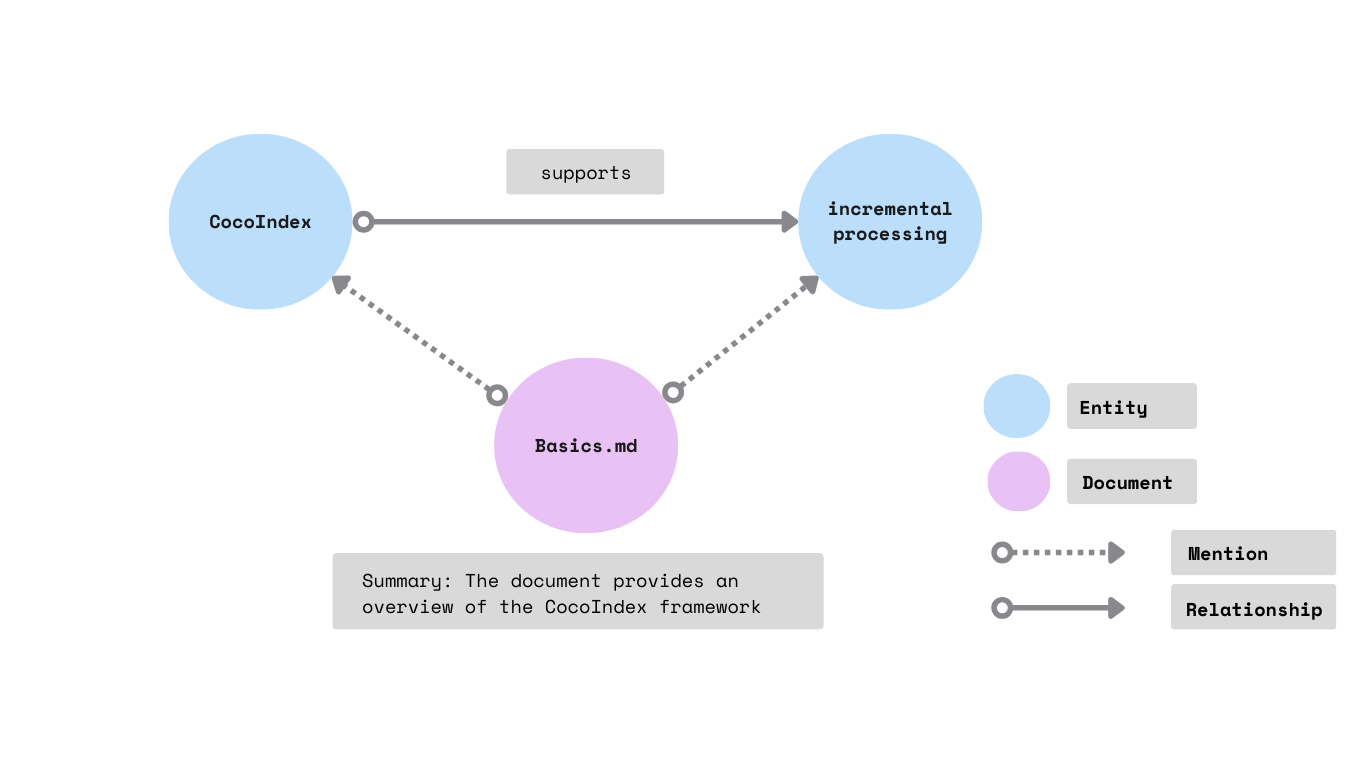
Flow Overview
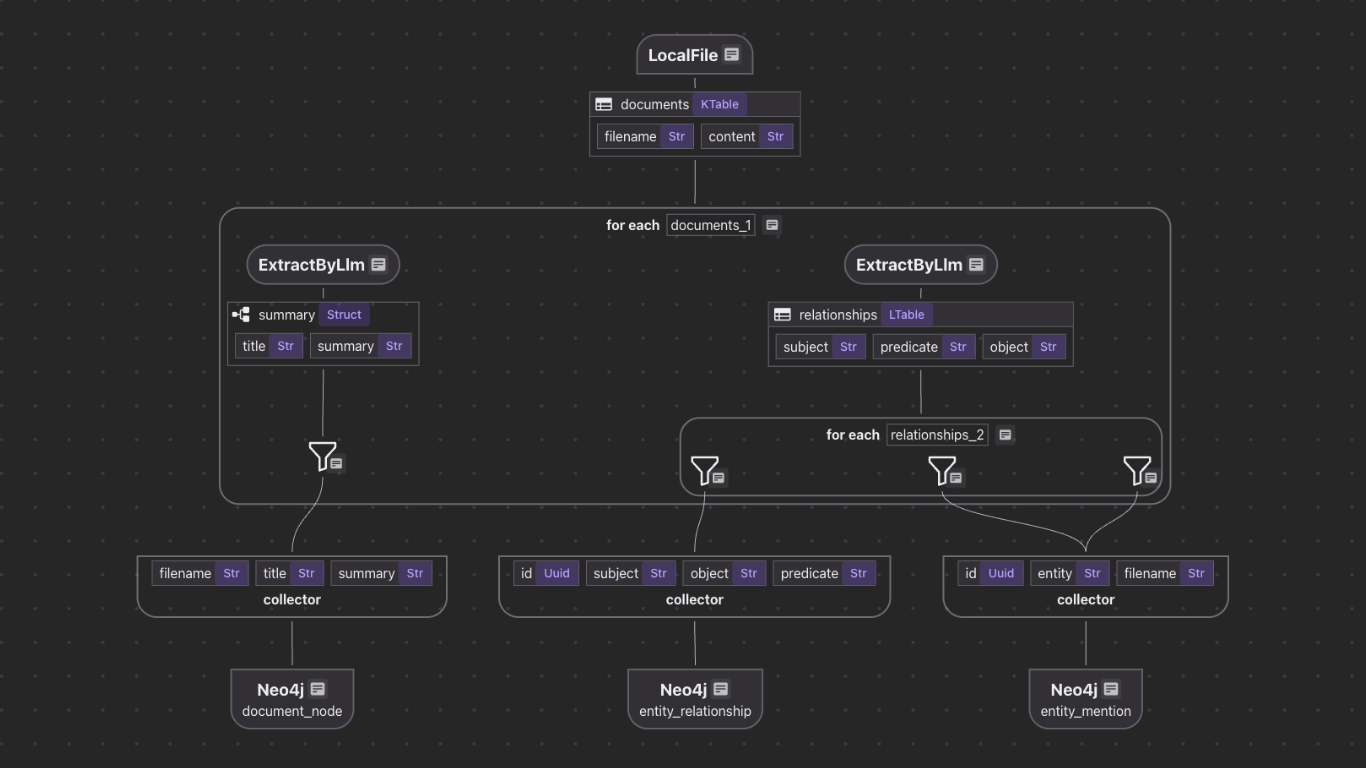
- Add documents as source.
- For each document, extract the title and summary, and collects to
Documentnodes. - For each document, use LLM to extract relationships —
subject,predicate,object, and collect different kinds of relationships. - CocoIndex can direct map the collected data to Neo4j nodes and relationships.
Setup
- Install PostgreSQL. CocoIndex uses PostgreSQL internally for incremental processing.
-
Install Neo4j, a graph database.
Neo4j -
Configure your OpenAI API key. Alternatively, we have native support for Gemini, Ollama, LiteLLM. You can choose your favorite LLM provider and work completely on-premises.
LLM
Documentation
Property Graph TargetsData flow to build knowledge graph
Add documents as source
We will process CocoIndex documentation markdown files (.md, .mdx) from the docs/core directory (markdown files, deployed docs).
import os
@cocoindex.flow_def(name="DocsToKG")
def docs_to_kg_flow(flow_builder: cocoindex.FlowBuilder, data_scope: cocoindex.DataScope):
data_scope["documents"] = flow_builder.add_source(
cocoindex.sources.LocalFile(path=os.path.join('..', '..', 'docs', 'docs', 'core'),
included_patterns=["*.md", "*.mdx"]))
Here flow_builder.add_source creates a KTable.
filename is the key of the KTable.
Add data collectors
Add collectors at the root scope:
document_node = data_scope.add_collector()
entity_relationship = data_scope.add_collector()
entity_mention = data_scope.add_collector()
document_nodecollects documents. E.g.,core/basics.mdxis a document.entity_relationshipcollects relationships. E.g., "CocoIndex supports Incremental Processing" indicates a relationship betweenCocoIndexandIncremental Processing.entity_mentioncollects mentions of entities in a document. E.g.,core/basics.mdxmentionsCocoIndexandIncremental Processing.
Process each document and extract summary
Define a DocumentSummary data class to extract the summary of a document.
@dataclasses.dataclass
class DocumentSummary:
title: str
summary: str
Within the flow, use cocoindex.functions.ExtractByLlm for structured output.
with data_scope["documents"].row() as doc:
doc["summary"] = doc["content"].transform(
cocoindex.functions.ExtractByLlm(
llm_spec=cocoindex.LlmSpec(
api_type=cocoindex.LlmApiType.OPENAI, model="gpt-4o"),
output_type=DocumentSummary,
instruction="Please summarize the content of the document."))
document_node.collect(
filename=doc["filename"], title=doc["summary"]["title"],
summary=doc["summary"]["summary"])
doc["summary"] adds a new column to the KTable data_scope["documents"].
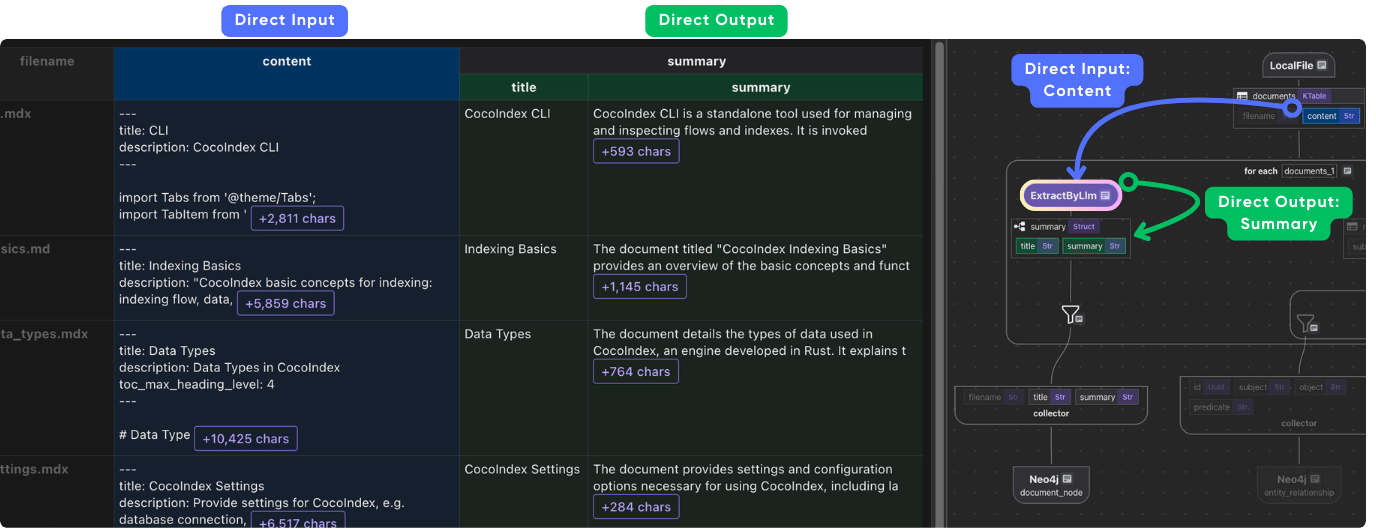
Extract relationships from the document using LLM
Define a data class to represent relationship for the LLM extraction.
@dataclasses.dataclass
class Relationship:
"""
Describe a relationship between two entities.
Subject and object should be Core CocoIndex concepts only, should be nouns. For example, `CocoIndex`, `Incremental Processing`, `ETL`, `Data` etc.
"""
subject: str
predicate: str
object: str
The Data class defines a knowledge graph relationship. We recommend putting detailed instructions in the class-level docstring to help the LLM extract relationships correctly.
subject: Represents the entity the statement is about (e.g., 'CocoIndex').predicate: Describes the type of relationship or property connecting the subject and object (e.g., 'supports').object: Represents the entity or value that the subject is related to via the predicate (e.g., 'Incremental Processing').
This structure represents facts like "CocoIndex supports Incremental Processing". Its graph representation is:
Next, we will use cocoindex.functions.ExtractByLlm to extract the relationships from the document.
doc["relationships"] = doc["content"].transform(
cocoindex.functions.ExtractByLlm(
llm_spec=cocoindex.LlmSpec(
api_type=cocoindex.LlmApiType.OPENAI,
model="gpt-4o"
),
output_type=list[Relationship],
instruction=(
"Please extract relationships from CocoIndex documents. "
"Focus on concepts and ignore examples and code. "
)
)
)
doc["relationships"] adds a new field relationships to each document. output_type=list[Relationship] specifies that the output of the transformation is a LTable.
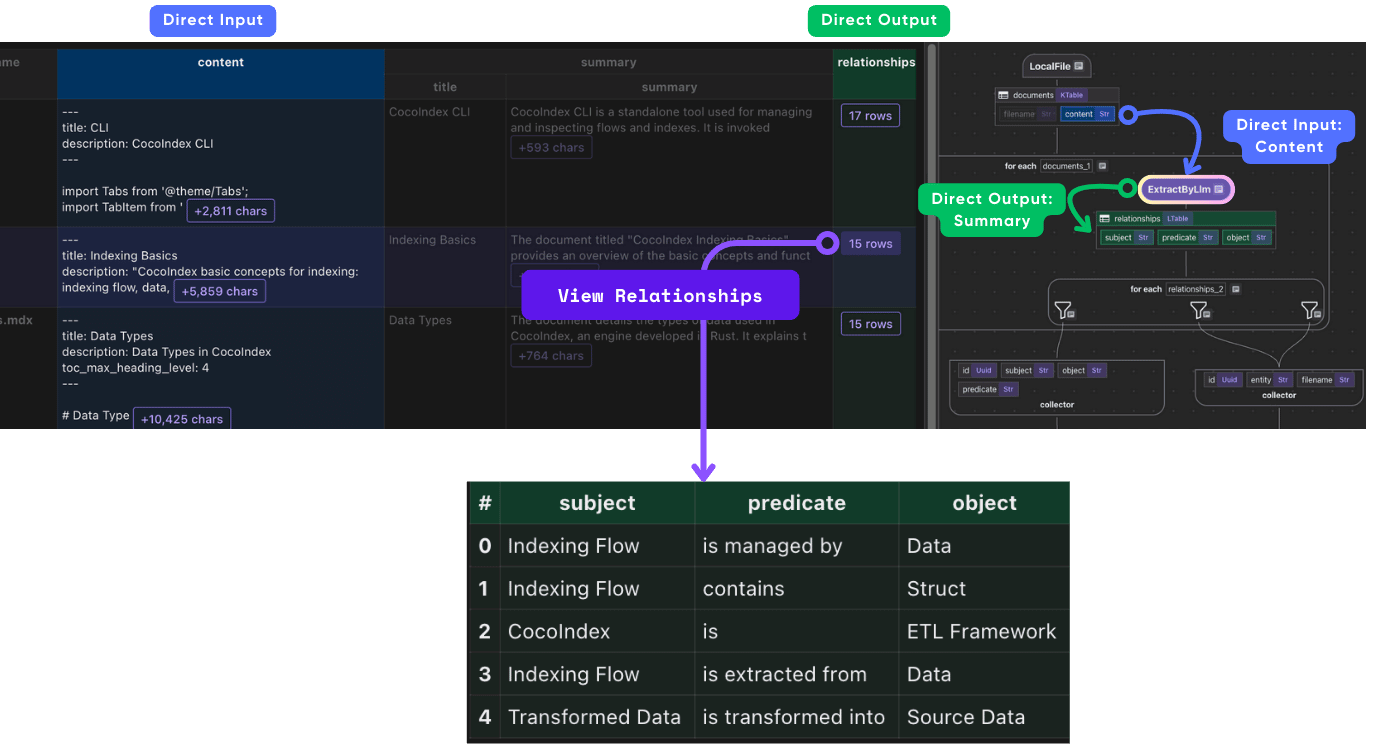
Collect relationships
with doc["relationships"].row() as relationship:
# relationship between two entities
entity_relationship.collect(
id=cocoindex.GeneratedField.UUID,
subject=relationship["subject"],
object=relationship["object"],
predicate=relationship["predicate"],
)
# mention of an entity in a document, for subject
entity_mention.collect(
id=cocoindex.GeneratedField.UUID, entity=relationship["subject"],
filename=doc["filename"],
)
# mention of an entity in a document, for object
entity_mention.collect(
id=cocoindex.GeneratedField.UUID, entity=relationship["object"],
filename=doc["filename"],
)
entity_relationshipcollects relationships between subjects and objects.entity_mentioncollects mentions of entities (as subjects or objects) in the document separately. For example,core/basics.mdxhas a sentenceCocoIndex supports Incremental Processing. We want to collect:core/basics.mdxmentionsCocoIndex.core/basics.mdxmentionsIncremental Processing.
Build knowledge graph
Basic concepts
All nodes for Neo4j need two things:
- Label: The type of the node. E.g.,
Document,Entity. - Primary key field: The field that uniquely identifies the node. E.g.,
filenameforDocumentnodes.
CocoIndex uses the primary key field to match the nodes and deduplicate them. If you have multiple nodes with the same primary key, CocoIndex keeps only one of them.
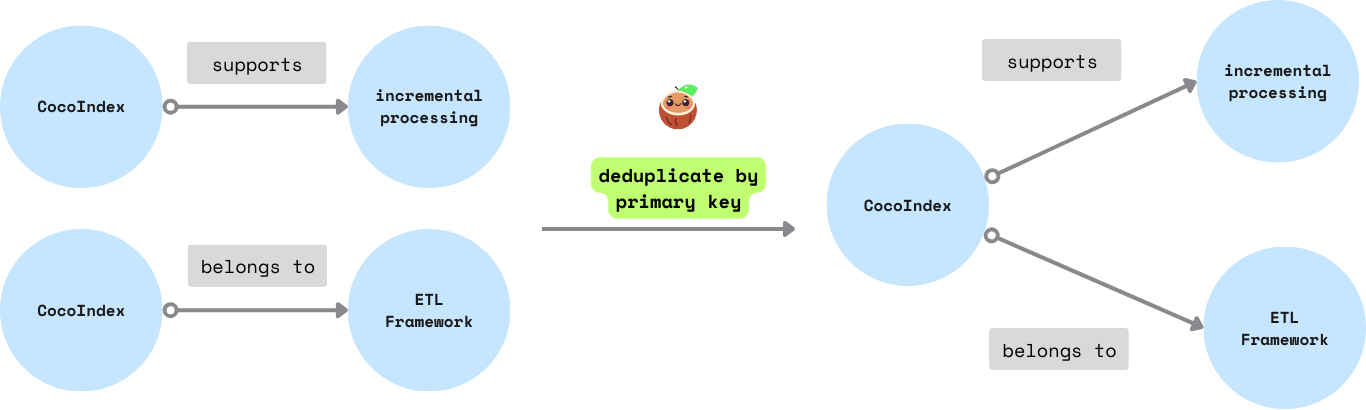
There are two ways to map nodes:
- When you have a collector just for the node, you can directly export it to Neo4j.
- When you have a collector for relationships connecting to the node, you can map nodes from selected fields in the relationship collector. You must declare a node label and primary key field.
Configure Neo4j connection
conn_spec = cocoindex.add_auth_entry(
"Neo4jConnection",
cocoindex.storages.Neo4jConnection(
uri="bolt://localhost:7687",
user="neo4j",
password="cocoindex",
))
Export Document nodes to Neo4j
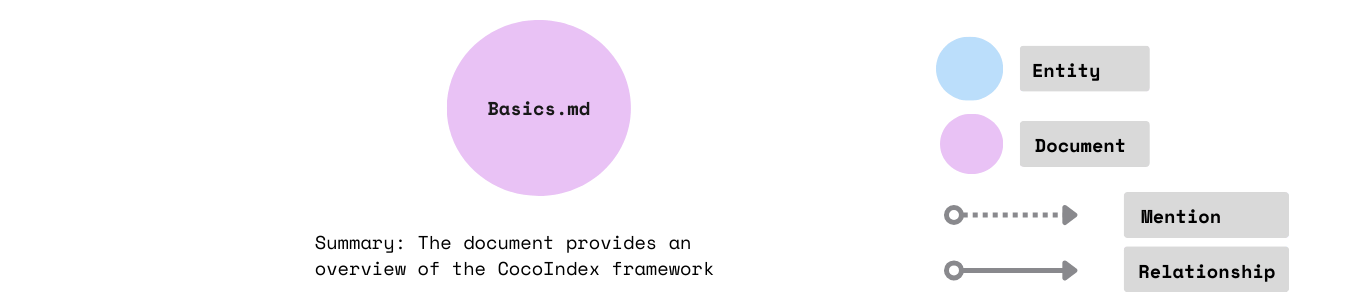
document_node.export(
"document_node",
cocoindex.storages.Neo4j(
connection=conn_spec,
mapping=cocoindex.storages.Nodes(label="Document")),
primary_key_fields=["filename"],
)
This exports Neo4j nodes with label Document from the document_node collector.
- It declares Neo4j node label
Document. It specifiesfilenameas the primary key field. - It carries all the fields from
document_nodecollector to Neo4j nodes with labelDocument.
Export RELATIONSHIP and Entity nodes to Neo4j
We don't have explicit collector for Entity nodes.
They are part of the entity_relationship collector and fields are collected during the relationship extraction.
To export them as Neo4j nodes, we need to first declare Entity nodes.
flow_builder.declare(
cocoindex.storages.Neo4jDeclaration(
connection=conn_spec,
nodes_label="Entity",
primary_key_fields=["value"],
)
)
Next, export the entity_relationship to Neo4j.

entity_relationship.export(
"entity_relationship",
cocoindex.storages.Neo4j(
connection=conn_spec,
mapping=cocoindex.storages.Relationships(
rel_type="RELATIONSHIP",
source=cocoindex.storages.NodeFromFields(
label="Entity",
fields=[
cocoindex.storages.TargetFieldMapping(
source="subject", target="value"),
]
),
target=cocoindex.storages.NodeFromFields(
label="Entity",
fields=[
cocoindex.storages.TargetFieldMapping(
source="object", target="value"),
]
),
),
),
primary_key_fields=["id"],
)
The cocoindex.storages.Relationships declares how to map relationships in Neo4j.
In a relationship, there's:
- A source node and a target node.
- A relationship connecting the source and target. Note that different relationships may share the same source and target nodes.
NodeFromFields takes the fields from the entity_relationship collector and creates Entity nodes.
Export the entity_mention to Neo4j
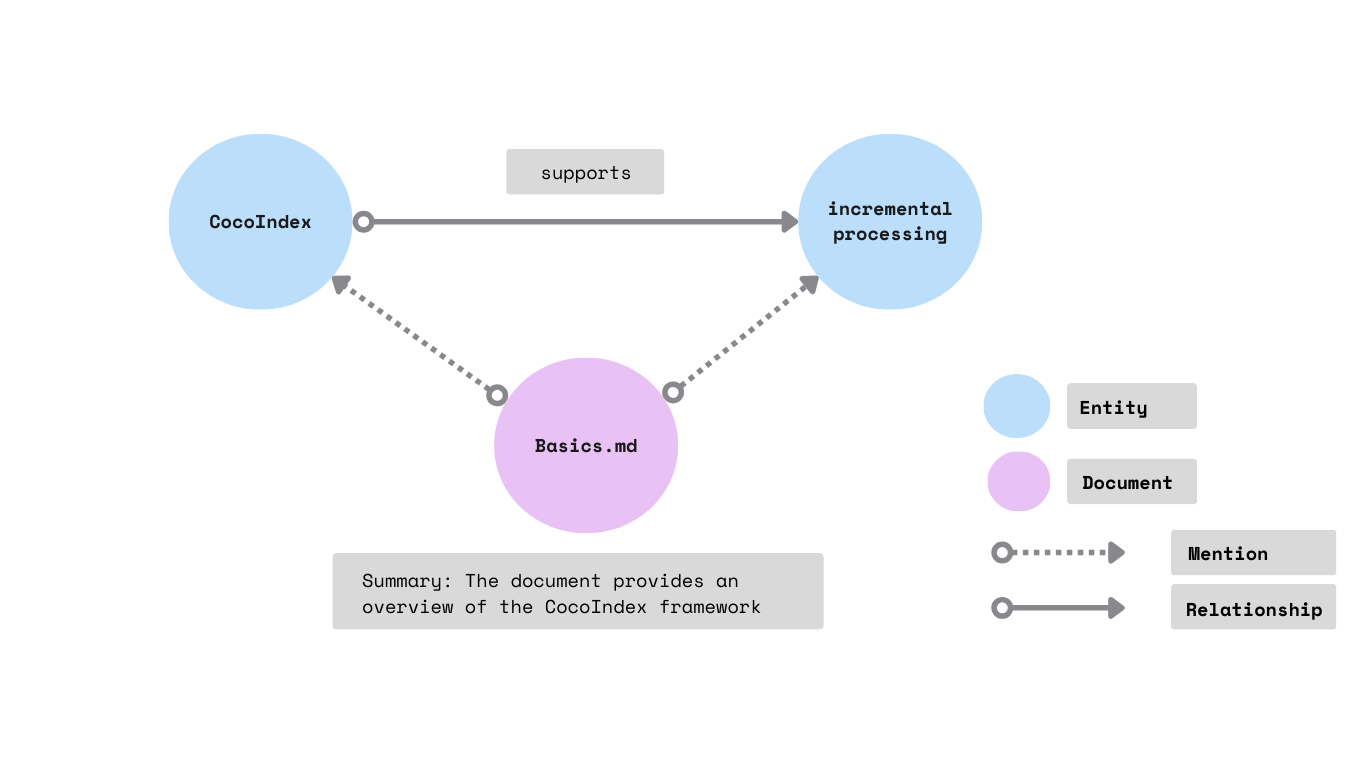
entity_mention.export(
"entity_mention",
cocoindex.storages.Neo4j(
connection=conn_spec,
mapping=cocoindex.storages.Relationships(
rel_type="MENTION",
source=cocoindex.storages.NodesFromFields(
label="Document",
fields=[cocoindex.storages.TargetFieldMapping("filename")],
),
target=cocoindex.storages.NodesFromFields(
label="Entity",
fields=[cocoindex.storages.TargetFieldMapping(
source="entity", target="value")],
),
),
),
primary_key_fields=["id"],
)
Similarly here, we export entity_mention to Neo4j Relationships using cocoindex.storages.Relationships.
It creates relationships by:
- Creating
Documentnodes andEntitynodes from theentity_mentioncollector. - Connecting
Documentnodes andEntitynodes with relationshipMENTION.
Query and test your index
-
Install the dependencies:
pip install -e . -
Run following commands to setup and update the index.
cocoindex update mainYou'll see the index updates state in the terminal. For example,
documents: 7 added, 0 removed, 0 updated
CocoInsight
I used CocoInsight to troubleshoot the index generation and understand the data lineage of the pipeline. It is in free beta now, you can give it a try.
cocoindex server -ci main
And then open the url https://cocoindex.io/cocoinsight. It just connects to your local CocoIndex server, with zero pipeline data retention.
Browse the knowledge graph
After the knowledge graph is built, you can explore the knowledge graph you built in Neo4j Browser.
Neo4jFor the dev environment, you can connect to Neo4j browser using credentials:
- username:
Neo4j - password:
cocoindexwhich is pre-configured in our docker compose config.yaml.
You can open it at http://localhost:7474, and run the following Cypher query to get all relationships:
MATCH p=()-->() RETURN p