Index PDFs, Images, Slides without OCR
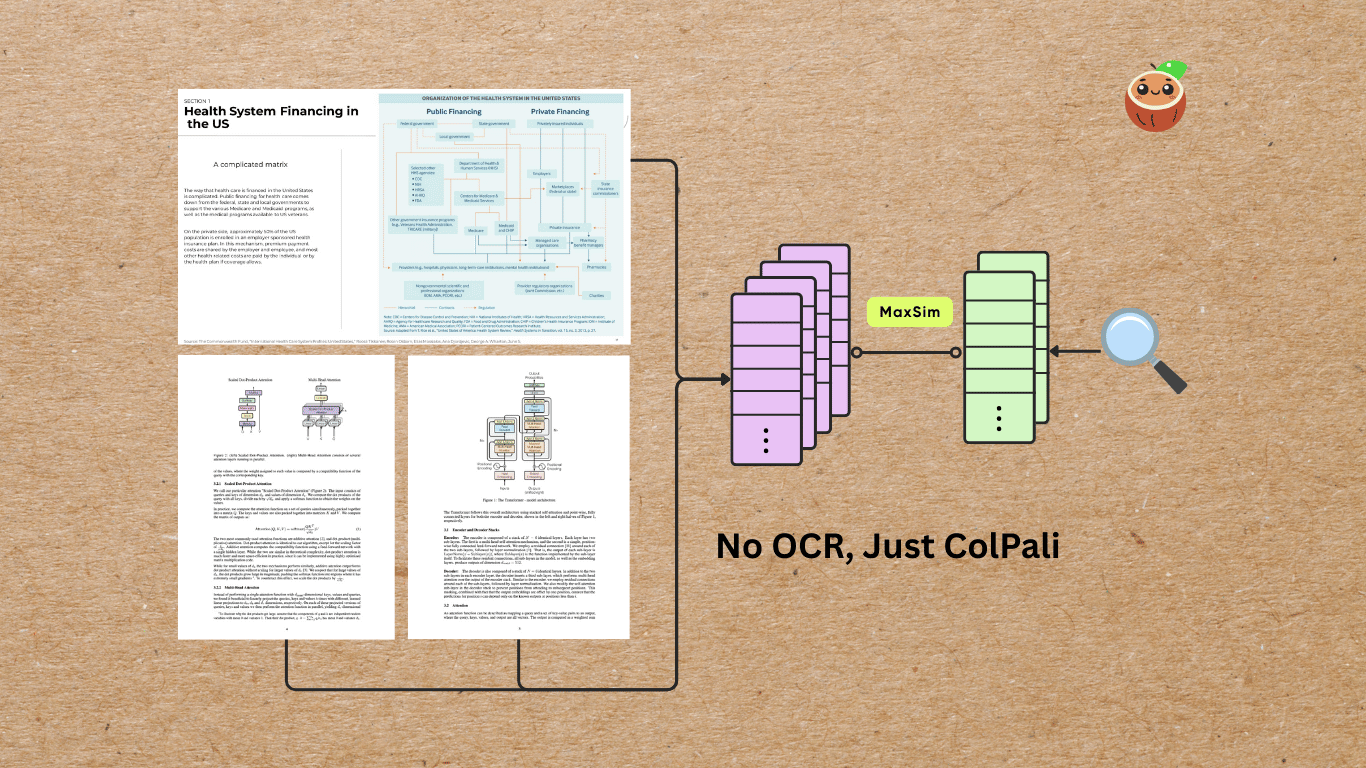
Overview
Do you have a messy collection of scanned documents, PDFs, academic papers, presentation slides, and standalone images — all mixed together with charts, tables, and figures — that you want to process into the same vector space for semantic search or to power an AI agent?
In this example, we’ll walk through how to build a visual document indexing pipeline using ColPali for embedding both PDFs and images — and then query the index using natural language.
We’ll skip OCR entirely — ColPali can directly understand document layouts, tables, and figures from images, making it perfect for semantic search across visual-heavy content.
Flow Overview
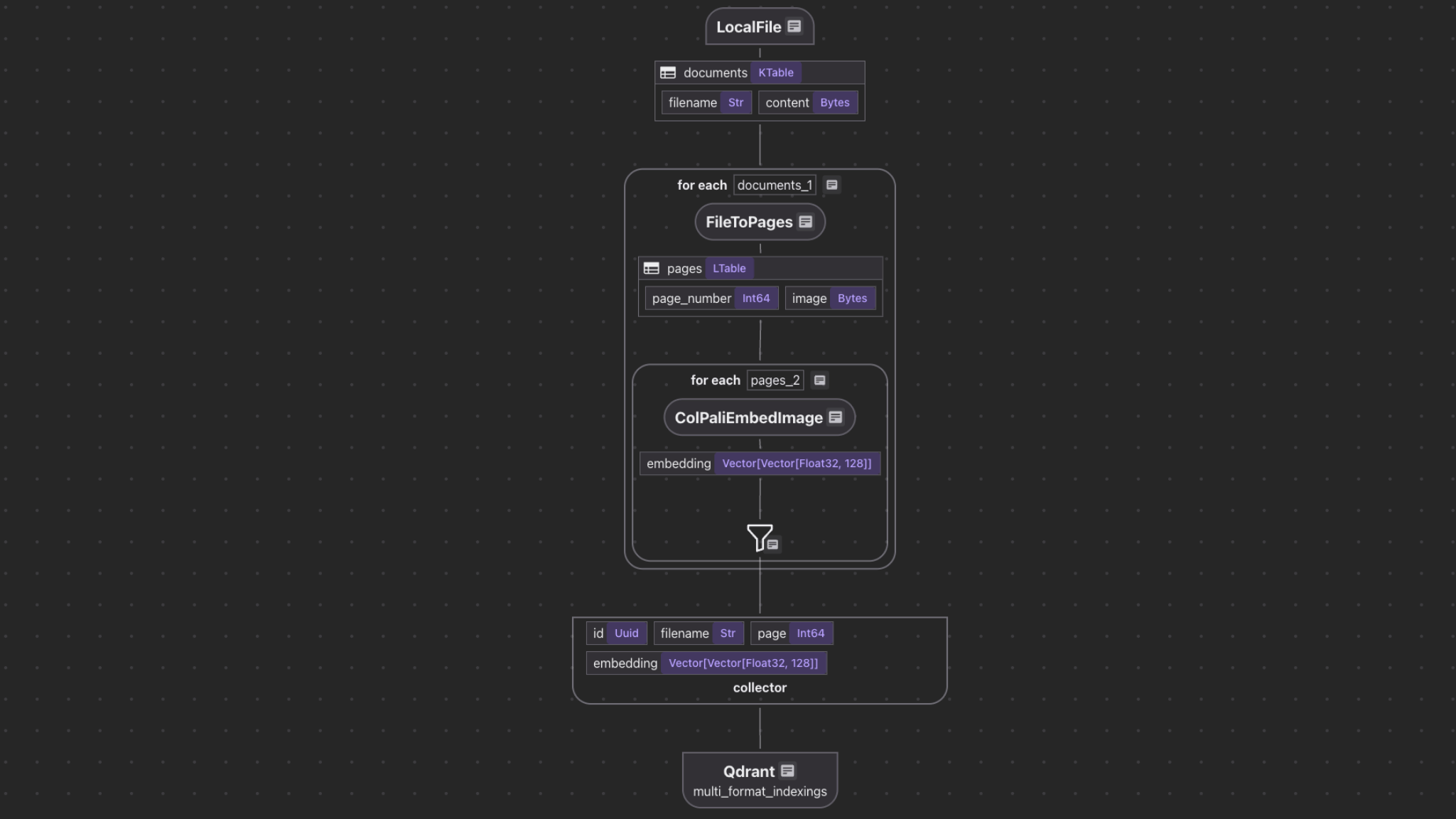
We’ll build a pipeline that:
- Ingests PDFs and images from a local directory
- Converts PDF pages into high-resolution images (300 DPI)
- Generates visual embeddings for each page/image using ColPali
- Stores embeddings + metadata in a Qdrant vector database
- Supports natural language queries directly against the visual index
Example queries:
- "handwritten lab notes about physics"
- "architectural floor plan with annotations"
- "pie chart of Q3 revenue"
Image Ingestion
We use CocoIndex’s LocalFile source to read PDFs and images:
data_scope["documents"] = flow_builder.add_source(
cocoindex.sources.LocalFile(path="source_files", binary=True)
)
Convert Files to Pages
We classify files by MIME type and process accordingly.
Define a dataclass:
page_number: The page number (if applicable — only for PDFs)image: The binary content of that page as a PNG image
@dataclass
class Page:
page_number: int | None
image: bytes
Normalizes different file formats into a list of page images so the rest of the pipeline can process them uniformly. This file_to_pages function takes a filename and its raw binary content (bytes) and returns a list of Page objects, where each Page contains:
@cocoindex.op.function()
def file_to_pages(filename: str, content: bytes) -> list[Page]:
mime_type, _ = mimetypes.guess_type(filename)
if mime_type == "application/pdf":
images = convert_from_bytes(content, dpi=300)
pages = []
for i, image in enumerate(images):
with BytesIO() as buffer:
image.save(buffer, format="PNG")
pages.append(Page(page_number=i + 1, image=buffer.getvalue()))
return pages
elif mime_type and mime_type.startswith("image/"):
return [Page(page_number=None, image=content)]
else:
return []
For each document:
- If the file is an image →
file_to_pagesreturns a singlePagewherepage["image"]is just the original image binary. - If the file is a PDF →
file_to_pagesconverts each page to a PNG, sopage["image"]contains that page’s PNG binary.
In the flow we convert all the files to pages. this makes each pages and all images in the output data - pages.
output_embeddings = data_scope.add_collector()
with data_scope["documents"].row() as doc:
doc["pages"] = flow_builder.transform(
file_to_pages, filename=doc["filename"], content=doc["content"]
)
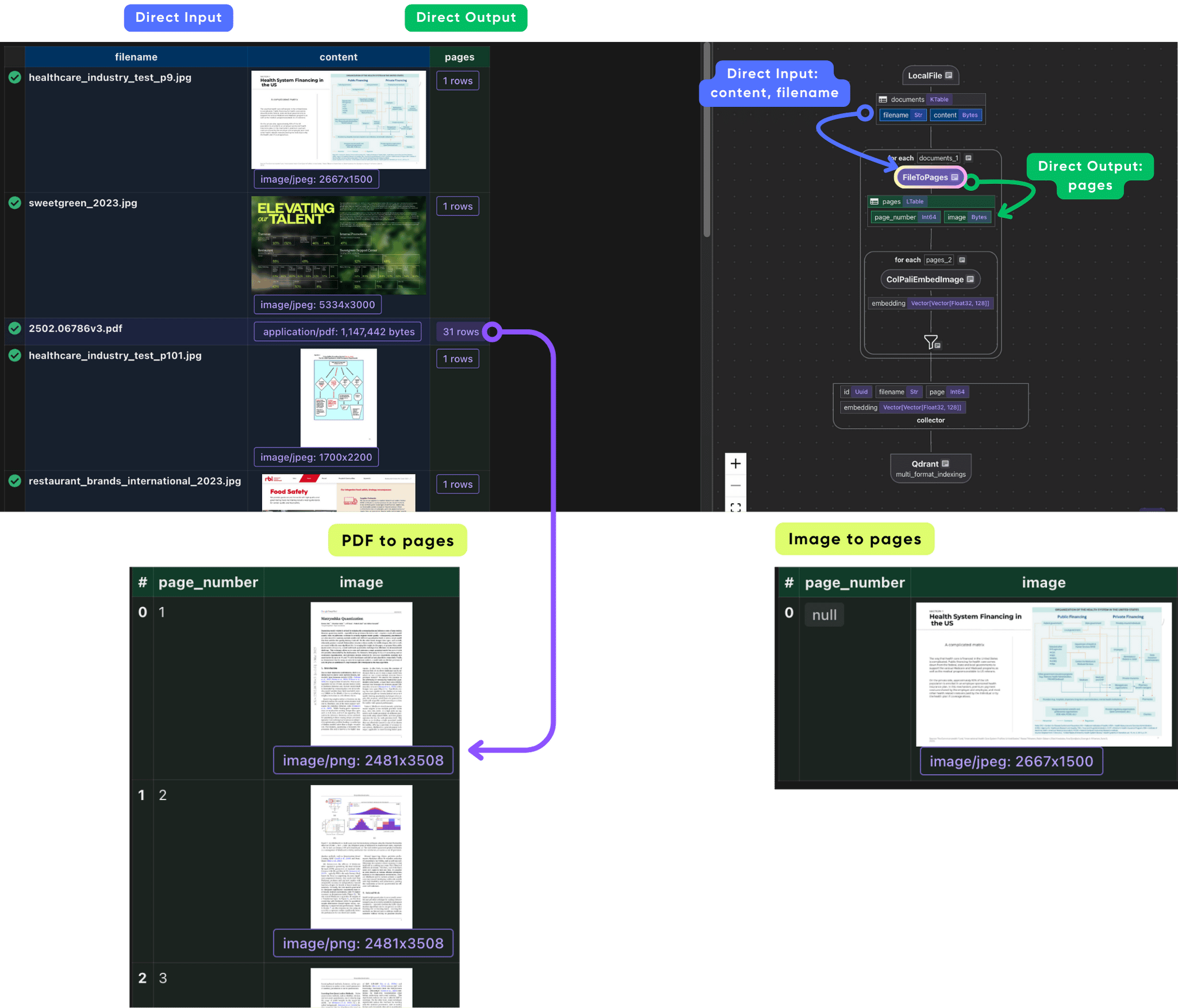
Generate Visual Embeddings
We use ColPali to generate embeddings for images on each page.
with doc["pages"].row() as page:
page["embedding"] = page["image"].transform(
cocoindex.functions.ColPaliEmbedImage(model=COLPALI_MODEL_NAME)
)
output_embeddings.collect(
id=cocoindex.GeneratedField.UUID,
filename=doc["filename"],
page=page["page_number"],
embedding=page["embedding"],
)
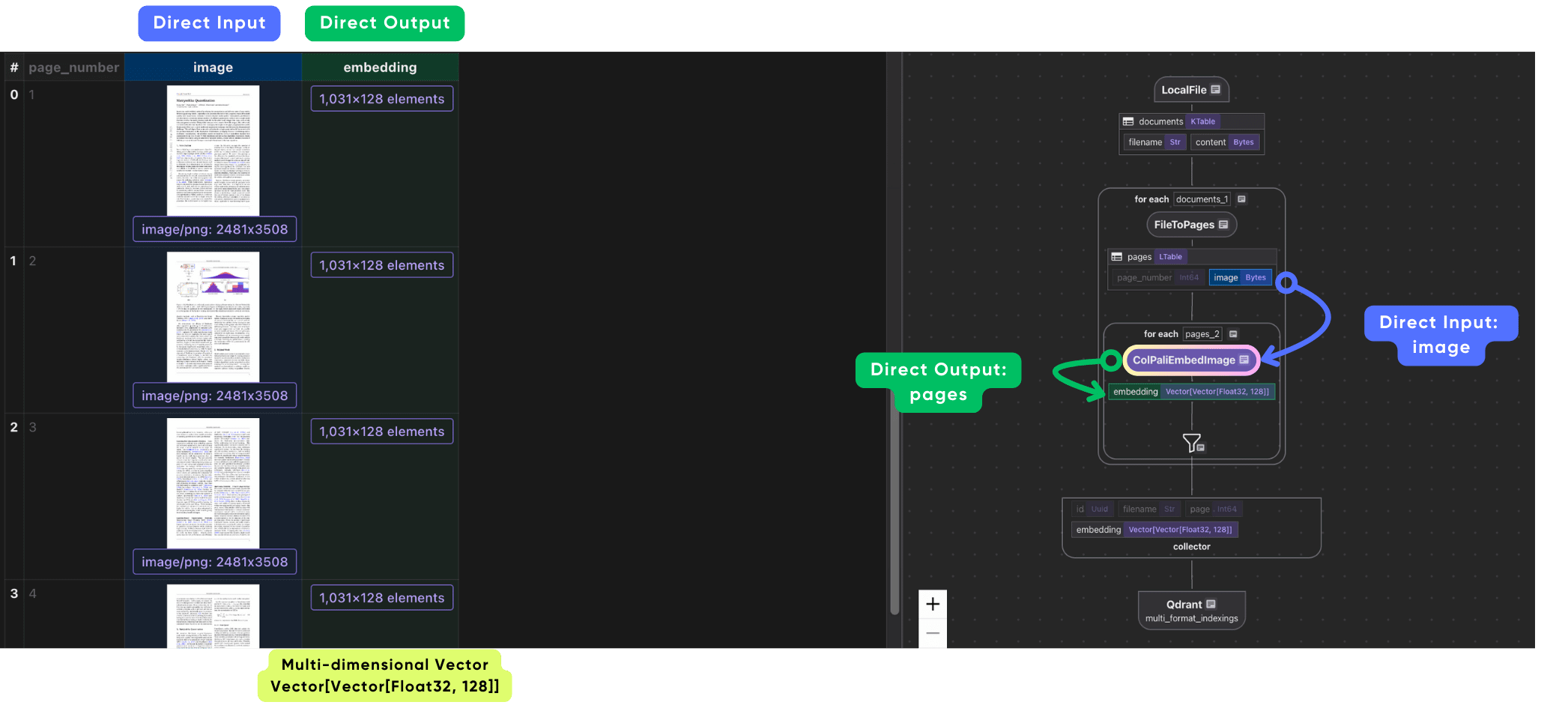
ColPali Architecture fundamentally rethinks how documents, especially visually complex or image-rich ones, are represented and searched. Instead of reducing each image or page to a single dense vector (as in traditional bi-encoders), ColPali breaks an image into many smaller patches, preserving local spatial and semantic structure.
Each patch receives its own embedding, which together form a multi-vector representation of the complete document.
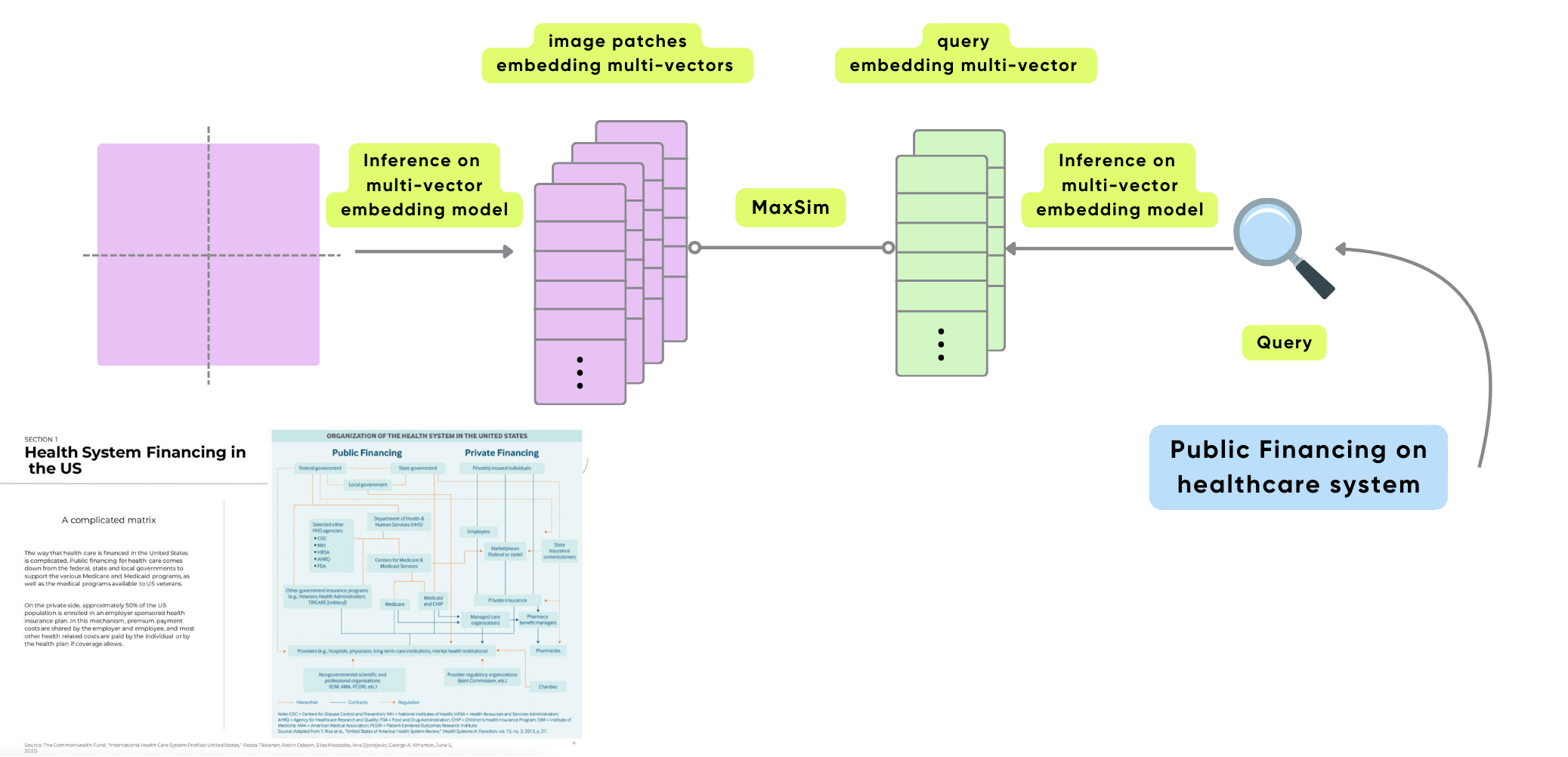
Export to Qdrant
Note the way to embed image and query are different, as they’re two different types of data.
Create a function to embed query:
@cocoindex.transform_flow()
def query_to_colpali_embedding(
text: cocoindex.DataSlice[str],
) -> cocoindex.DataSlice[list[list[float]]]:
return text.transform(
cocoindex.functions.ColPaliEmbedQuery(model=COLPALI_MODEL_NAME)
)
We store metadata and embeddings in Qdrant:
output_embeddings.export(
"multi_format_indexings",
cocoindex.targets.Qdrant(
connection=qdrant_connection,
collection_name=QDRANT_COLLECTION,
),
primary_key_fields=["id"],
)
Query the Index with Natural Language
ColPali supports text-to-visual embeddings, so we can search using natural language:
query_embedding = query_to_colpali_embedding.eval(query)
search_results = client.query_points(
collection_name=QDRANT_COLLECTION,
query=query_embedding,
using="embedding",
limit=5,
with_payload=True,
)
CocoInsight
You can walk through the project step by step in CocoInsight to see exactly how each field is constructed and what happens behind the scenes.
cocoindex server -ci main
Follow the url https://cocoindex.io/cocoinsight. It connects to your local CocoIndex server, with zero pipeline data retention. You can use it to view extracted pages, see embedding vectors and metadata.
Connect to other sources
CocoIndex natively supports Google Drive, Amazon S3, Azure Blob Storage, and more.
Sources